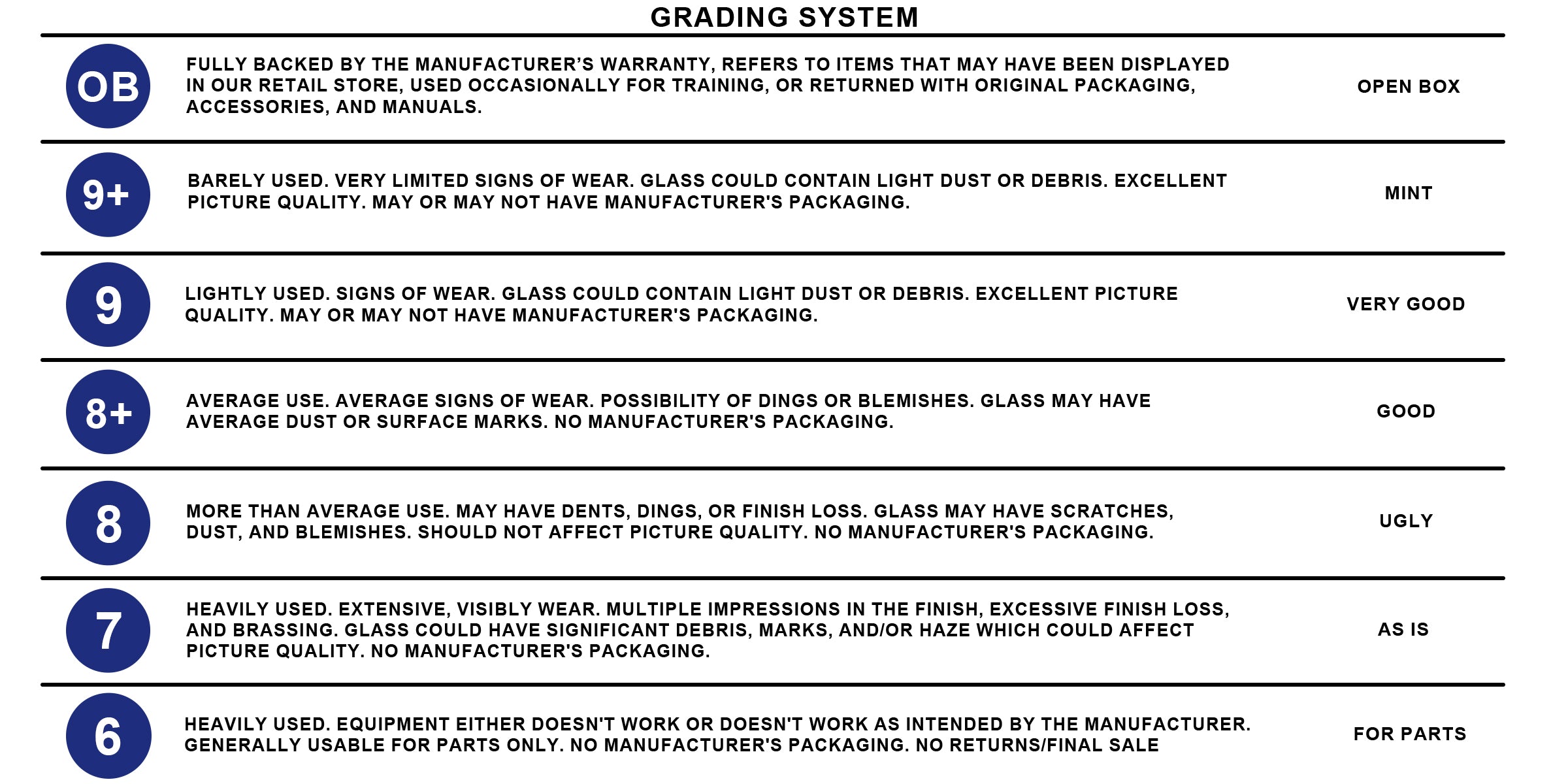Blackmagic Design HyperDeck Shuttle HD
Blackmagic Design HyperDeck Shuttle HD
STORE
54 Orchard Street
Ground Floor
New York NY 10002
United States
Incorporate a desktop shuttle to facilitate the swift and straightforward playback of video clips with the HyperDeck Shuttle HD from Blackmagic Design. This device boasts a compact design that enables HDMI video input and output, as well as connectivity to a computer or ATEM switch for media playback control via its large search dial and buttons. Additionally, it includes an integrated teleprompter, allowing the use of text files without the need for external software.
The Shuttle HD operates on Blackmagic OS and is capable of handling ProRes and DNx file formats. It is compatible with various editing software, including Premiere Pro, Avid, and DaVinci Resolve. Additionally, it allows for streaming H.264 video to platforms such as YouTube and Vimeo. Users can record video through its SD card slot or via USB Type-C output to an optional drive, and it can also connect to the Blackmagic MultiDock for recording to multiple SSDs. The Ethernet port facilitates external control and enables file transfers over a network.
Mastering Recorder
Support for H.264, ProRes, and DNx file formats enables the recording of authentic broadcast masters. Additionally, users have the option to choose between PCM and AAC audio formats. This feature significantly enhances the quality of mastering, particularly when utilized with ATEM Mini switchers. All necessary components are provided for transmitting shows to broadcasters and for uploading content to streaming platforms such as YouTube.
Media Player
The expansive search dial enables a visual exploration of your clip library, allowing you to utilize the previous clip button to set the beginning of the clip. Upon completion of playback, the clip button can be employed to halt the playback at the conclusion of the clip. Additionally, ATEM switchers have the capability to remotely control the HyperDeck Shuttle through Ethernet.
Traditional Broadcast Deck Controls
The HyperDeck Shuttle features a highly efficient control panel, designed for rapid operation, with buttons reminiscent of those found on conventional broadcast decks. By merely pressing the record button, users can immediately commence recording the video input to a file. The substantial machined metal search dial facilitates shuttle, jog, and scroll functions, enabling quick navigation through clips. Additionally, all deck control operations can be activated remotely via the Ethernet network.
Supports SD Cards and UHS-II Cards
HyperDeck Shuttle is compatible with standard SD and UHS-II cards, eliminating the need for costly proprietary media. SD cards are an ideal option for broadcast applications due to their compact size and affordability. Additionally, recording to external drives via USB Type-C is also possible. By utilizing a USB hub or Blackmagic MultiDock, users can record on multiple drives simultaneously, ensuring continuous recording. When employing H.264 compression, the file sizes are significantly reduced, allowing for extended recording durations even on smaller, budget-friendly cards. For instance, it is possible to achieve up to 157 hours of H.264 recording at 1080p59.94 on a 1TB card.
Popular ProRes, DNx, and H.264 Files
HyperDeck Shuttle HD is compatible with the most widely used codecs available today, including high-quality DNx and ProRes file formats suitable for broadcasting. Additionally, it offers the efficient H.264 codec for recording in NTSC, PAL, 720p, 1080p, and even true 1080i interlaced formats. This capability allows for impressive compression ratios ranging from 60:1 to 285:1, resulting in compact files that maintain full broadcast quality. Users can also opt for uncompressed PCM audio or AAC audio for uploading files to YouTube. Furthermore, HyperDeck Shuttle HD accommodates both ExFAT, which is utilized on Windows, and HFS+, which is employed on macOS, ensuring that disks can be accessed and read on both operating systems. It also facilitates the recording of extended events into a single video file.
Video and Control Connections
The HDMI input is compatible with cameras and switchers, including the ATEM Mini, while the HDMI output can be linked to monitors for presentations or utilized with ATEM Mini switchers as a long-form media player. Additionally, the rear panel features a 12 VDC power input, and a power supply is provided. The 1 Gigabit Ethernet connection facilitates control and enables remote file uploads.
HDMI Compatibility with ATEM Mini Switchers
With built-in HDMI input and output, you can connect to consumer cameras, monitors, televisions, video projectors, and even ATEM Mini switchers. The HDMI connections will automatically switch video standards to handle both SD and HD equipment.
Built-In Teleprompter
The HyperDeck Shuttle HD, featuring an extensive search dial, can function as a teleprompter. By selecting the teleprompter option in the recording menu, it is capable of reading standard RTF text files, such as scripts, without requiring any specialized software. Scripts can be created using basic text editors like TextEdit. Users can navigate through various scripts using the previous and next clip buttons. Additionally, by simultaneously pressing the jog and scroll buttons, one can scroll through the script in real-time, similar to a conventional teleprompter, while also having the ability to modify the font size and style displayed.
Network File Transfers
HyperDeck Shuttle allows media files to be uploaded remotely using simple FTP client software. With 1G Ethernet built into the HyperDeck Shuttle, file transfers are very fast, and sometimes faster than the SD card media disk. For remote deck control, all models use an easy-to-learn text-based protocol, so you can use a simple terminal app like Telnet to test control commands.
Powered by Blackmagic OS
The cutting-edge Blackmagic OS has been developed specifically for high-performance film and broadcast equipment, overseeing all operations on the HyperDeck Shuttle. This operating system uniquely offers immediate power activation while incorporating robust functionalities such as video recording, timecode management, audio control, menu overlays, rapid networking, multi-disk media handling, and localization options. The menus are superimposed on the video output and feature settings that allow for the customization of your HyperDeck Shuttle HD, with the flexibility to switch between light and dark mode displays.
Localized for 13 Popular Languages
HyperDeck Shuttle HD supports multiple languages so you don't need to learn a new language just to use it. You get support for English, Chinese, Japanese, Korean, Spanish, German, French, Russian, Italian, Portuguese, Turkish, Polish, and Ukrainian languages.
Compatible with Software and Streaming Sites
The HyperDeck Shuttle HD captures files that are compatible with nearly all post-production software. Additionally, when recording in H.264, users can directly upload files from the HyperDeck Shuttle to streaming platforms such as YouTube, Facebook, Vimeo, and Twitter. It is compatible with widely used editing applications including DaVinci Resolve, Apple Final Cut Pro, Adobe Premiere Pro, and Avid Media Composer, as it utilizes the same file formats prevalent in post-production. Furthermore, visual effects software like Fusion and Adobe After Effects can also work seamlessly with these files. Since HyperDeck records onto disks formatted for computer use, users can easily mount the disk on any computer and commence editing without the need to transfer files.
Compatible with Switchers, Disk Docks, and Cameras
As HyperDeck Shuttle doesn't include SSD slots, you can add a Blackmagic MultiDock 10G to use regular SSDs, allowing compatibility with media from other HyperDeck models, and HyperDeck Shuttle will manage multiple disks for you. HyperDeck Shuttle is also a perfect mastering recorder when used with ATEM switchers, because it has more record formats, plus it's a great clip player for adding pre-recorded clips into live production.
General |
|
|---|---|
| Compatibility | Blackmagic Design ATEM Mini |
Inputs/Outputs |
|
|---|---|
| USB I/O | 1 x USB-C 3.0 / 3.1/3.2 Gen 1 Female Output |
| Video I/O | 1x HDMI Input 1x HDMI Output |
Power |
|
|---|---|
| Power Source | AC Input |
| DC Input Power | 12 VDC |
| Power Consumption | 20 W |
Physical |
|
|---|---|
| Operating Conditions | 32 to 72°F / 0 to 40°C up to 90% Humidity |
| Storage Conditions | -4 to 140°F / -20 to 60°C up to 90% Humidity |
| Dimensions | 5.4 x 3.86 x 1.95" / 13.7 x 9.8 x 4.95 cm |
| Weight | 13.2 oz / 374 g |